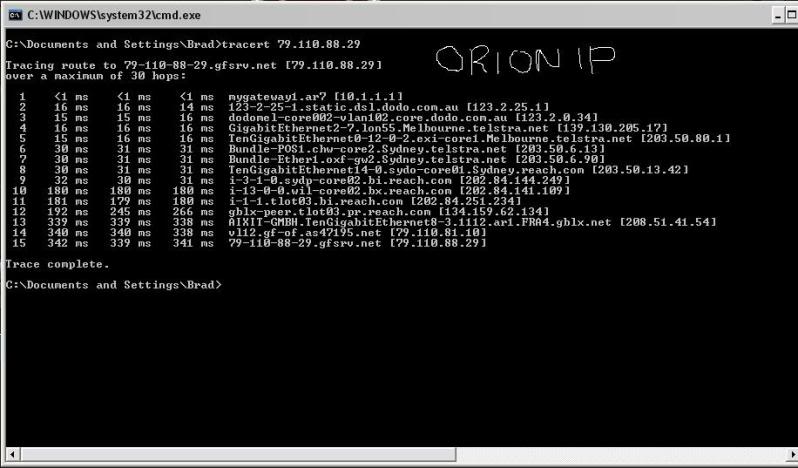Kill_Zone_ Fri May 29, 2009 3:34 pm
Kill_Zone_ Fri May 29, 2009 3:34 pm
When you analyze a network trace, you may see Internet Control Message Protocol (ICMP) Type 3 "Destination Unreachable" packets with a code value of hexadecimal 0X0D or decimal 13. The code value of the ICMP Destination Unreachable packet is 0x0D. The hexadecimal code 0X0D (code decimal 13) translates to "Communication Administratively Prohibited" from Requests for Comments (RFC) 1812. This is generated if a router cannot forward a packet because of administrative filtering. This is the code value for an administrative denial, which indicates that a router is filtering a port and is not permitting traffic to pass. The packet is typically seen when traffic is refused to pass through a router or a firewall.Additionally, because the user process may ignore the ICMP packet, the redirector and TCP may try many times before they receive these types of error messages.If a firewall or a router is blocking TCP or User Datagram Protocol (UDP) port 53, the error indicates the reason for the failing Domain Name System (DNS) queries.
In short your ISP is denying your transmission and droping it hard. If you notice it shows that the gateway on your ISP is where the transmission ends. Meaning that either they are filtering those packets on that port or they are having intermittent hardware issues on their end. They hold internal DNS servers so you maybe able to go to almost any site since their internal proxy caches most commonly seen sites on their end, but overall they may have to do external DNS queries to root servers to update their routing tables on their network which is where they maybe having the problem or they have to many people to support so your transmission gets knocked off due to TTL (Time To Live) since they're is no reply in a certain amount of time it just drops the transmission. Inveitably resulting in lag or disconnection.
~Kill_Zone













 nice I'll have to one day go fly around town
nice I'll have to one day go fly around town